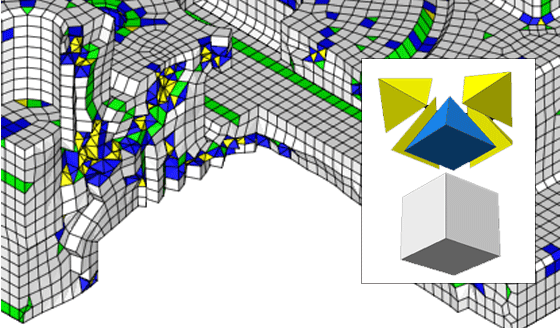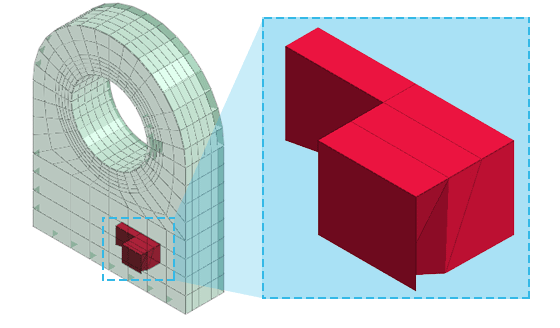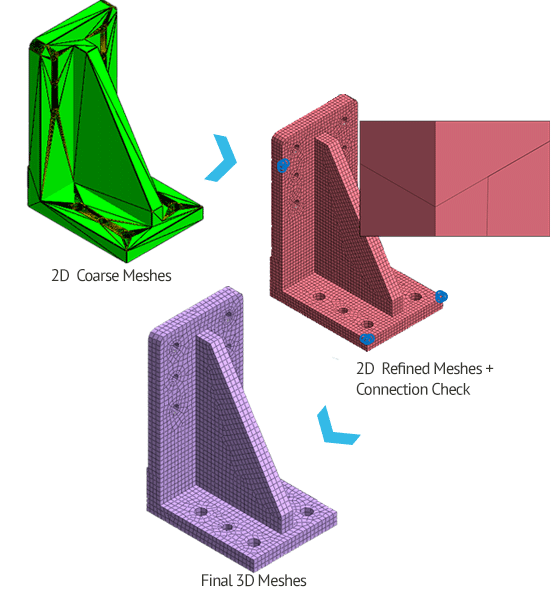Affordable price, with special supporting plan for small sized consultant companies
Mesh Management
Who said meshing was not important? In midas NFX, you will get ALL the tools you need to create the best mesh you have ever dreamt about in the shortest time, both automatically or manually!
Hybrid Auto-meshing is the norm
Hybrid auto-mesher is the evolution of the auto-mesher. It generates tetra and hexa mesh and reduce the computation time while increasing the accuracy at the same time.
Try Interactive DemoCheck mesh quality efficiently
Chose one of the 7 mesh quality indicators to spot potential defects of your model. Mesh accuracy problems will never be a headache anymore.
Try Mesh Quality CheckingMesh topological issues such as disconnected nodes, duplicate elements, free edges can also be automatically detected.
Try Mesh Topology Checking"2D Remeshing" & "2D to 3D Mesh Conversion"
One of the greatest advantage of midas NFX is that the model doesn’t depends necessarily on solid geometry. For a very challenging geometry, you can first mesh the contour with coarse 2D elements, and then use “2D remesh” function to remesh it so you can get smooth surface meshes.
Then you can you can use "2D to 3D mesh conversion" tool to create your final 3D meshed model.
Try 2D to 3D RemeshingTo check if the meshes are correctly connected, you can use “merge nodes” function, which indicates with a blinking indicator where lies the holes.
Try Merge Nodes