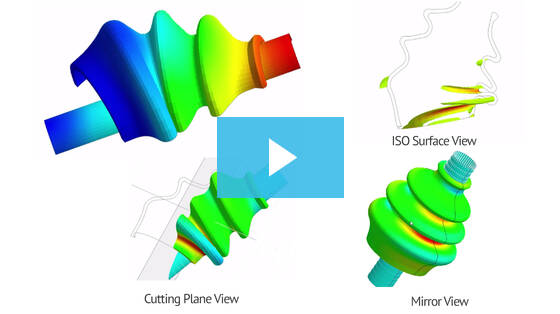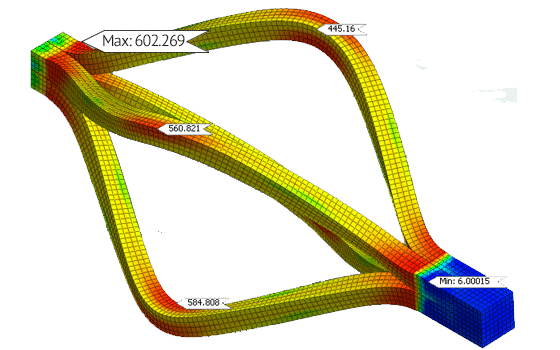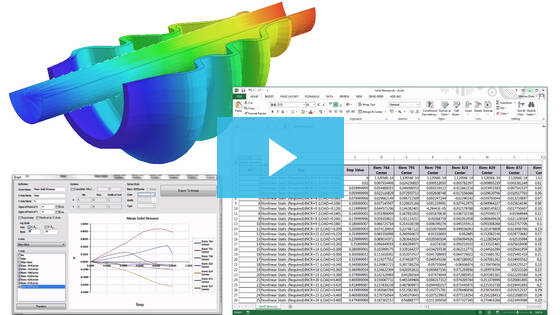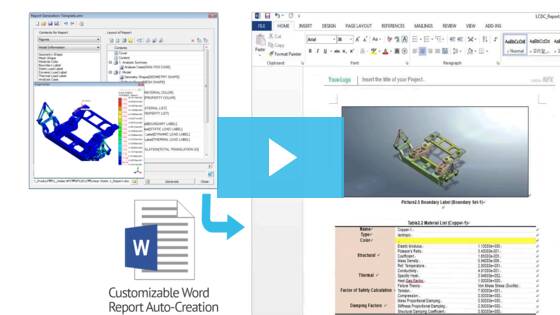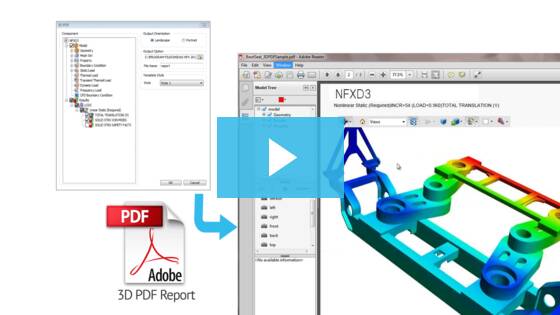Affordable price, with special supporting plan for small sized consultant companies
View and extract analysis results in the most efficient way
Need to have a quick visualization of where the problem lies in your design? It can done be with colors, with graphs, with diagrams or directly with tables exported into Excel. In midas NFX, you have all the tools needed to spot, assess, report and exterminate any recurring problem in your project. Let’s see how:
Visualize any inner location with “drag-and-drop” cutting plane and “iso-surface cut”
No position of the model can hide from « drag-and-drop » cutting plane. You can make an easy cut in seconds. Iso-surface directly tells you locations where stresses are higher than the allowable value.
Watch Demo Video"Probe" exact result at the exact position
The probe tool let you efficiently vizualize the result you are interested at any node of the model, giving you detailed information about you analysis at any time.
Try Interactive DemoDraw a graph or export to Excel
Need to observe stresses in a few key positions? You can export results at any position into Excel, or you can plot XY graphs directly inside midas NFX.
Watch Video DemoAutomatize the reporting stuffs
What can be more boring than report writing, copy-pasting all the data and screen captures? This is the part where engineers lose most of the time! With NFX, you can define your own Word Template and automatize the process of data extraction and report creation.
Watch Video DemoShare your project in 3D PDF to everyone (even if they don’t have midas NFX)
It’s always difficult to show the data from various screen captures when you have a huge model in 3D. It is much more convenient to export it into a 3D PDF, where your reader can rotate and zoom on the model without even the need to install midas NFX.
Watch Video Demo